Tutorial
Shelves
You’ve four pre-defined shelves to begin with: Watched, Likes, Dislikes, Wishlist.In order to add movies or tv series to them just click the related buttons. As an example, if you click on the wish button the movie will be added to your wishlist.
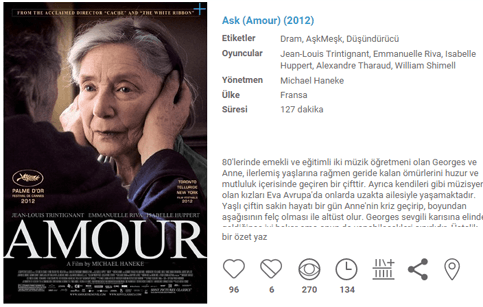
Like
Dislike
Watched
Wished
Add to shelf
Share
Add to tv schedule
Check-in
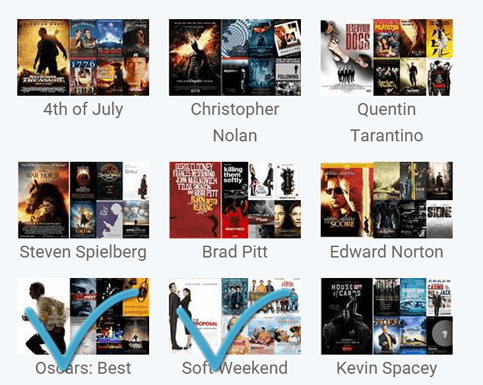
hint: Movies and tv series can be added to multiple shelves.
TV Schedule
In this section you can save your progress in tv series and receive notifications regarding new episodes.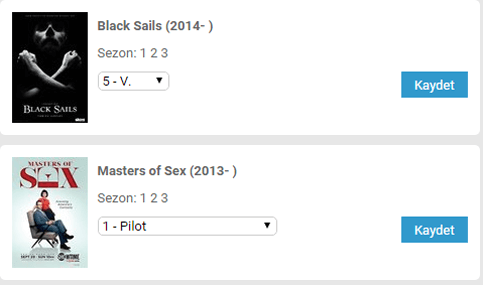
hint: You have a personalized tv schedule in the bottom.
What to Watch
Frameby will recommend you movies and tv series according to your taste and your choice of tags.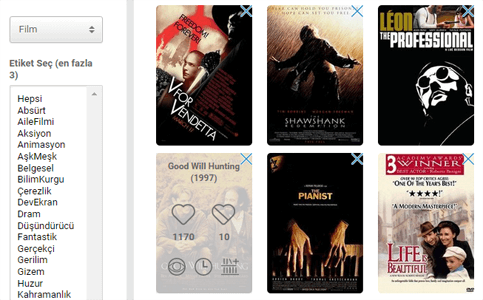
hint: The more you mark movies watched, the more accurate recommendations you’ll see.